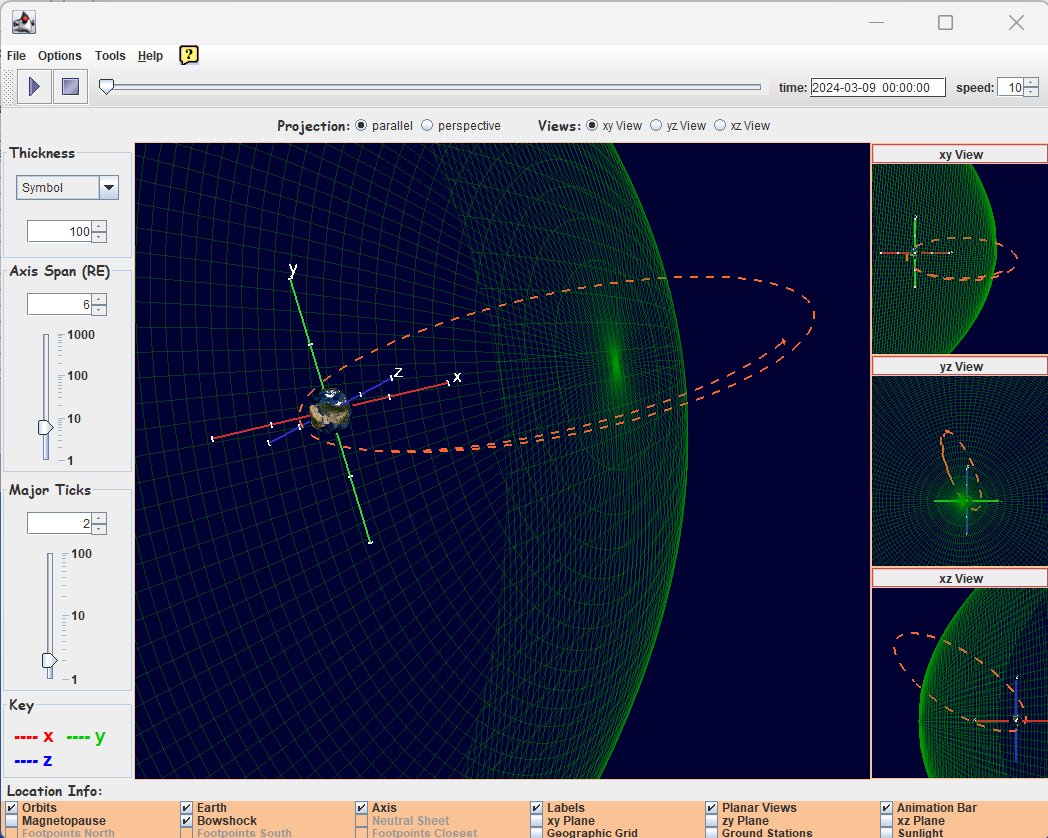SSC 4D Orbit Viewer
Above is the demonstration video of the new 4-D Orbit Viewer.
The locations and orbits over 150 spacecraft and planets stored in the Satellite Situation Center (SSC) are viewable in the SPDF 4-D Orbit Viewer as an interactive 3-D animation with time as the 4th dimension. The browser-based tool is now available to replace the original Java-based tool. Trajectories are displayed in a virtual 3-D environment which also includes the Sun, the Moon, the four inner planets (Mercury, Venus, Earth, and Mars), and the Lagrange Point 1. See the blue question mark icon for a general overview of the application and some tips to guide the user in its primary use. More detailed help is available either by mousing over interface elements to reveal tool tips specific to that control or by clicking on the question mark icon, which appears in various parts of the interface and will bring up detailed instructions related to that part of the program. This tool uses the SSC REST API and three.js JavaScript library.
Original Java-based 4D Orbit Viewer (Version 4.2.8): Description and Installation Instructions
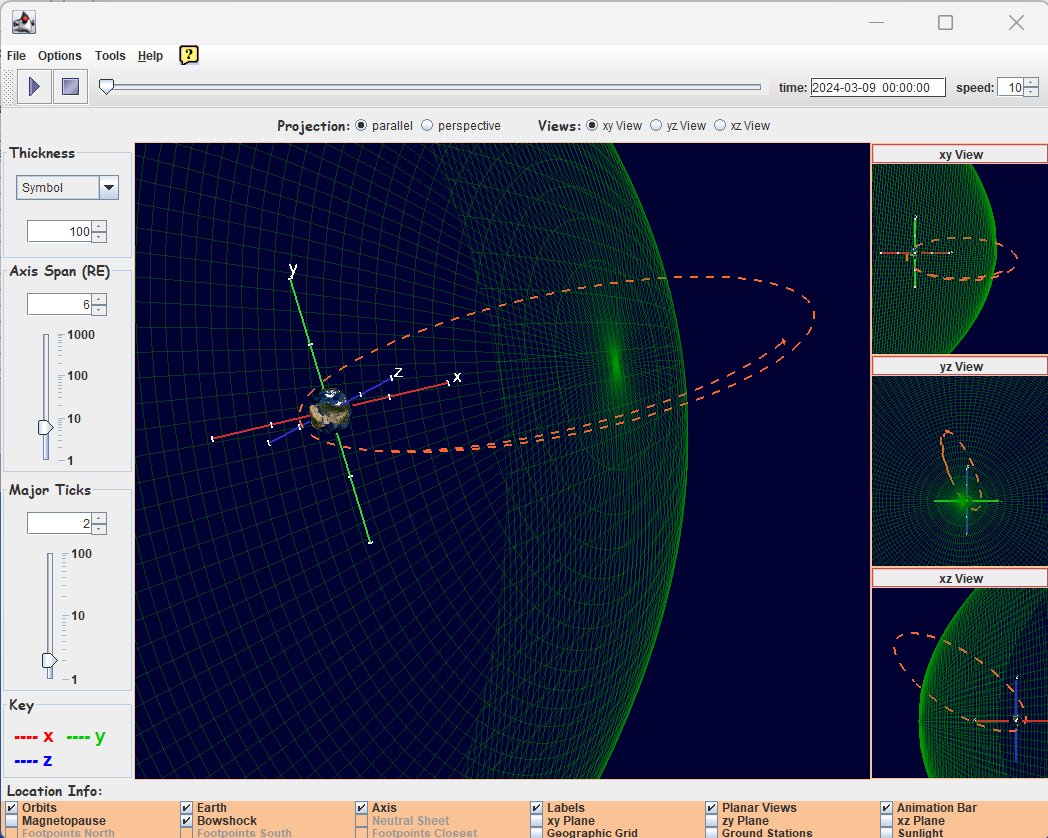 | Installation and Start-Up of the JAVA Application
To run the 4D Orbit Viewer, you must ensure that Java is downloaded and installed on your system. |
|---|
Opening the application is typically a three-step process:
- Install OpenWebStart.
- Download the tipsod-all.jnlp file.
- MacOS users: from a terminal, type: xattr -d com.apple.quarantine Downloads/tipsod-all.jnlp
- Locate the skteditor.jnlp file in your downloads and (right-click) “open with OpenWebStart”.
Web Developers
The SSC 4D Orbit Viewer can easily be used by other web site developers to add the display of orbit information to their own site. For details, see the SSC 4D Orbit Viewer Web Services.
Feedback
Comments and questions about this application are welcome. Please use this e-mail address to send your comments, question, or problem reports.